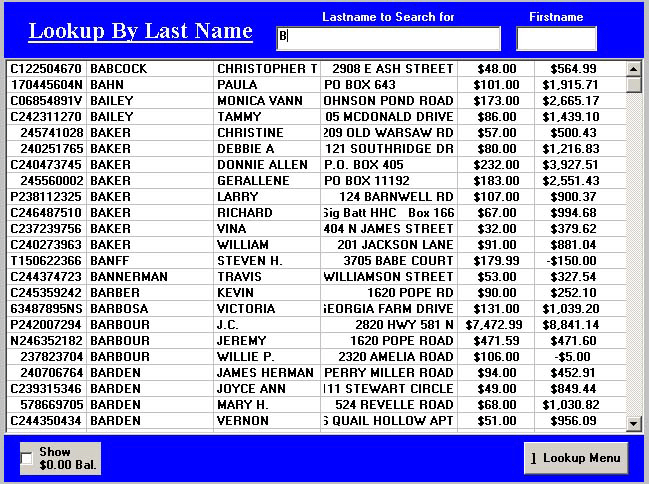
Taking a Payment - Quick Instructions
TO TAKE A PAYMENT:
Starting at the Main Menu
Click on Account Lookup
Click on Lookup by Name (if you happen to know the account number click on Lookup by Acc. # and you can skip the next couple of steps).
MAKE SURE YOUR CAPS LOCK IS ON - PLEASE.
Start Typing in the last name and the screen should start to populate as below.
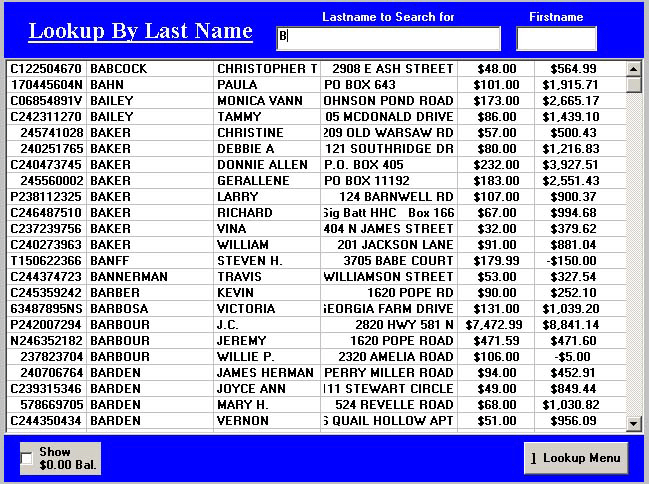
The more letters you type, the narrower the search on the screen becomes. When you find the name you want - click on that row ant this screen appears.
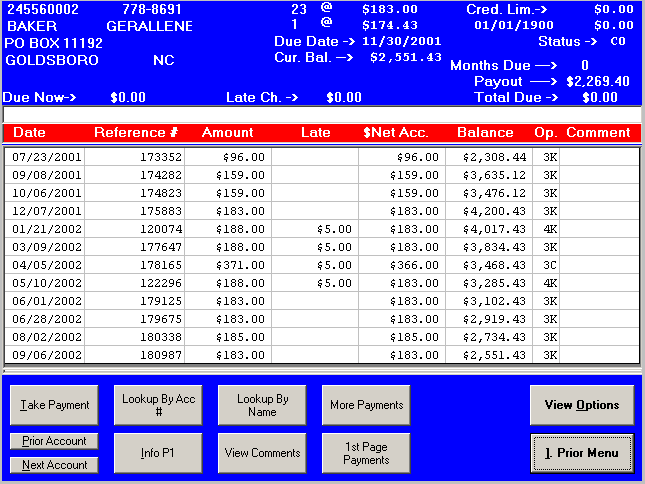
Now click on Take Payment (lower left) and start answering the questions.
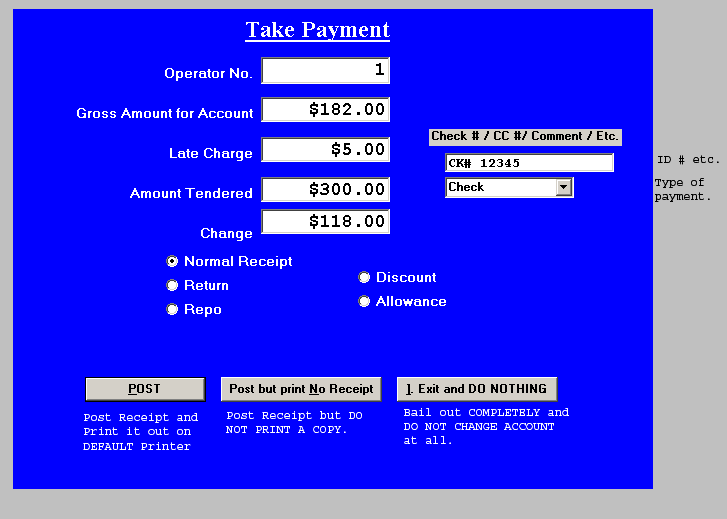
Click on what you want to do and the receipt will post and/or
print etc.